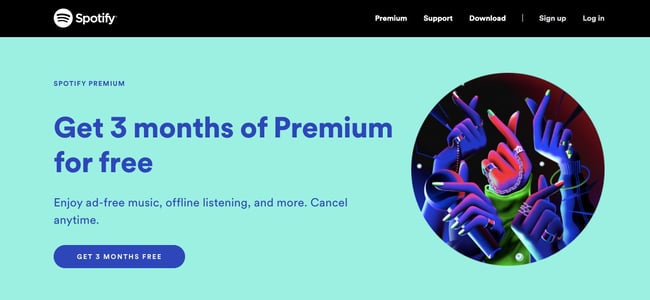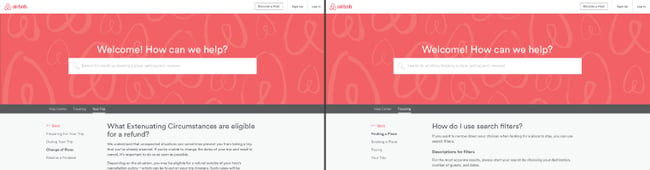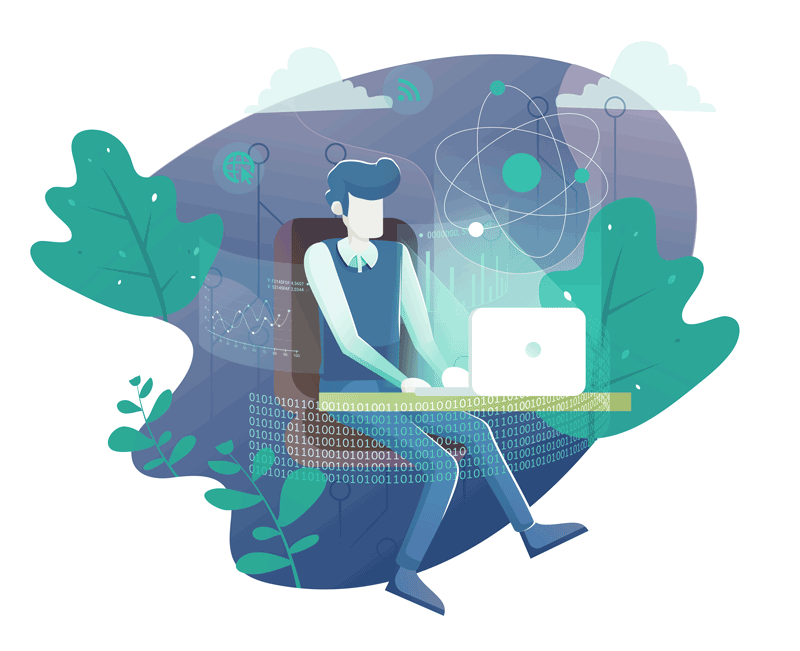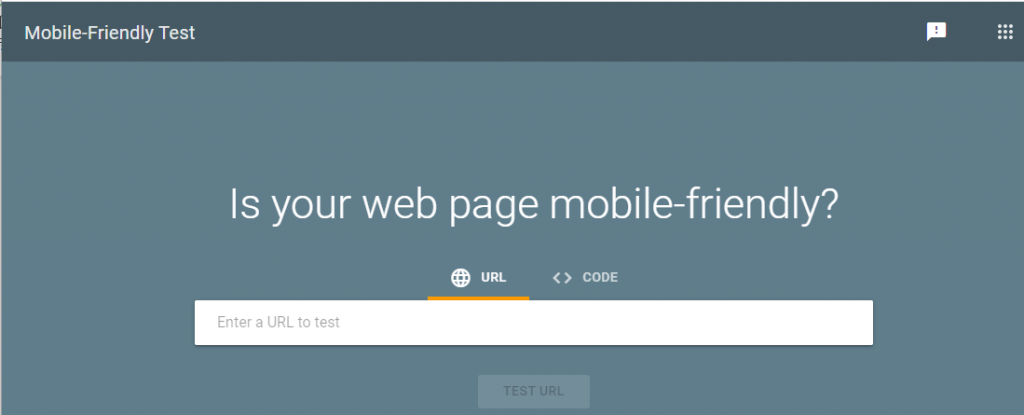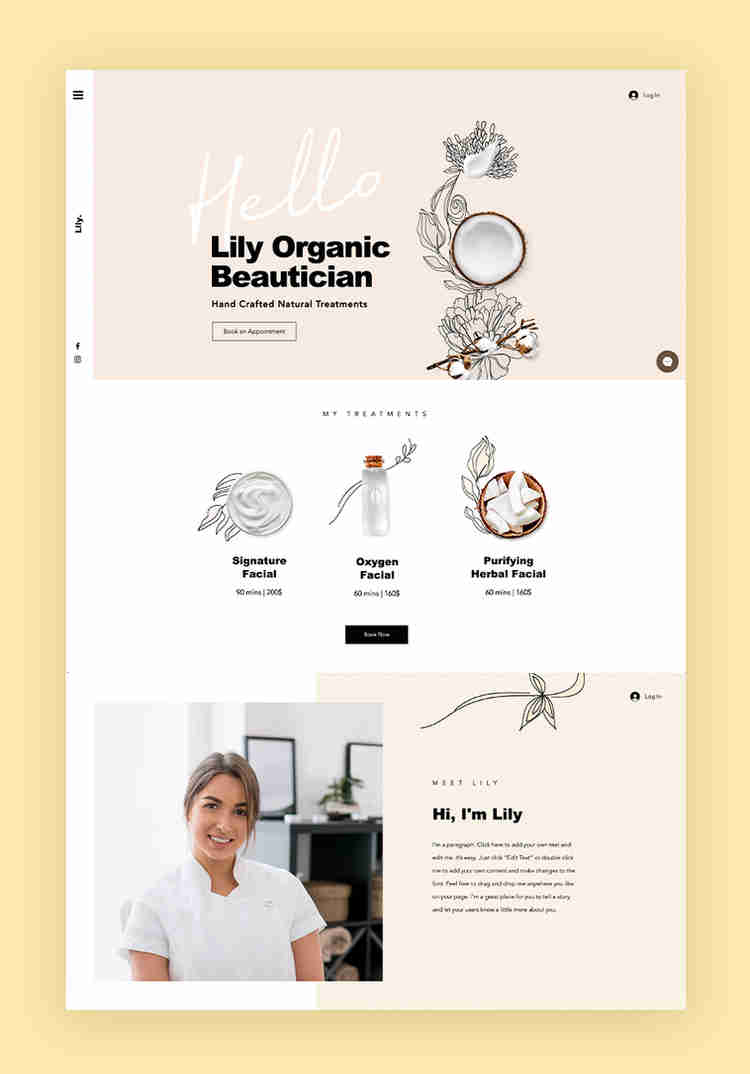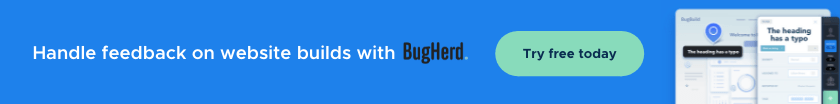For those who work with a CRM platform, it’s hard to imagine a world without it. If you love structure and organization, an advantage CRM software offers is that it can keep everything related to managing your customer relationships — data, notes, metrics, and more — in one place.
A CRM platform helps companies target different audiences, set scores and alerts based on an individual lead or customer’s activity, proactively work with contacts and maintain relationships. Best of all, a CRM system can be used across departments to ensure that all customer-facing teams are empowered with the right data to create incredible customer experiences.
CRM benefits a company in a variety of ways. While the benefits vary by department or industry, six benefits of CRM platforms that affect every user include:
- Trustworthy reporting
- Dashboards that visually showcase data
- Improved messaging with automation
- Proactive service
- Efficiency enhanced by automation
- Simplified collaboration
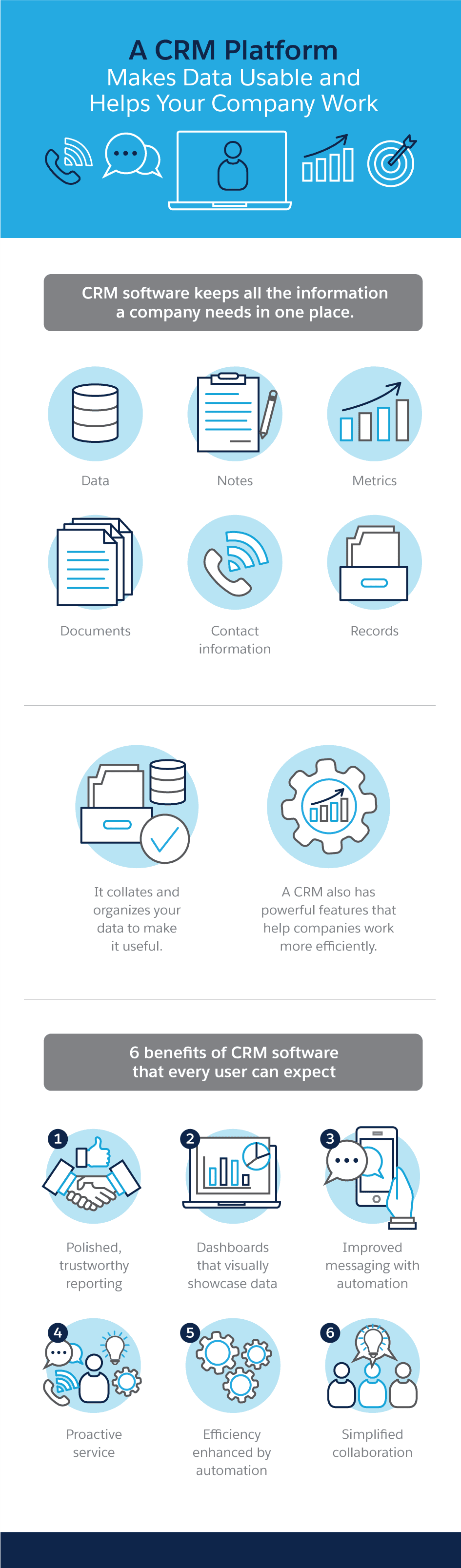
1. Trustworthy Reporting
Data is a necessary part of business, and it’s available from a number of resources: social media, Google Analytics, business software, apps, and CRM technology. It’s not useful, however, until it’s sorted, cleaned, analyzed, and made actionable.
Companies of all sizes use social media and rely on metrics from those platforms. Google Analytics is an important tool many business owners use, at least minimally, to monitor their website traffic. However, you can’t rely on these tools alone.
A CRM system helps you go deeper with all your data and metrics, including those from other sources.
When your company is dedicated to maintaining clean data, or data free from errors, you can use your CRM platform to collate, tabulate, and organize that data, which is then easy to interpret with reporting features. This is one of the biggest benefits of a CRM system, and it trickles down to other benefits that become available once you have this usable data.
An advantage that CRM platforms have over other customer relationship management systems is that you can see who interacts with your company and how. For example, a lead successfully filled out a form on a landing page after seeing a particular ad on social media.
You can also run reports to see where your opportunities are, how well you’re interacting with leads and customers, trends in your sales and customer service efforts, and more.
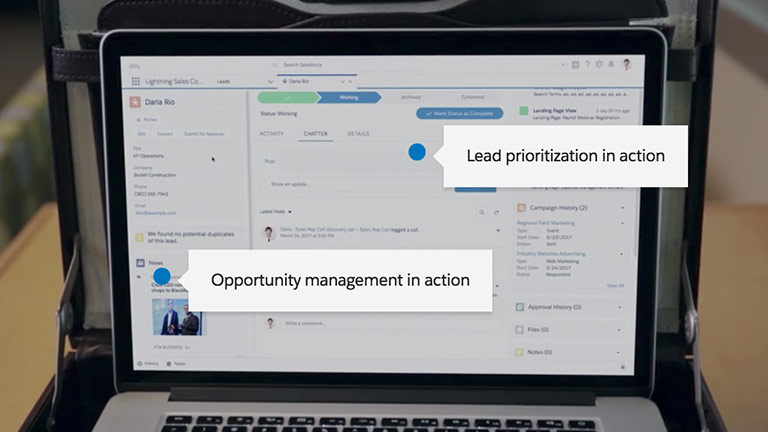
Want to sell more, faster? Skip ahead.
You can run those reports with any number of parameters. It’s common to categorize the consumers in your CRM as being in one of three different stages in the sales funnel: leads, opportunities, or sales.
Generally speaking, marketing works with leads, sales works with opportunities, and customer service works with sales, though there is overlap.
- Leads — These are consumers that have filled out a form or otherwise expressed interest in your company. They may be high-quality, prospective customers, but you won’t know until they continue on the customer journey. Reports, especially those with insights driven by artificial intelligence, help CRM users know how to work with leads to convert them to opportunities.
- Opportunities — Leads who, at some point, make their way further down your sales funnel and are close to purchasing become opportunities. For example, maybe they spoke to someone on your sales team and asked for a demo, or perhaps they put an item in their shopping cart on your eCommerce site.
A person’s location in your sales funnel is not something that Google Analytics or social media platforms can show you, but reports from your CRM platform can.
These reports can also help you see which ads and marketing messaging are most successful at guiding leads down the funnel to opportunities, and then opportunities down to sales.
- Sales — Once a person converts and becomes a customer, that doesn’t mean you’re done gathering and analyzing data. The data you collect prior to the customer’s purchase, the additional data you collect on their habits after purchase, and the information you glean from the reports you run on that data will make sure you understand those who purchase your products and services.
The best CRM systems can do more than tell you which ad a lead came from. They can show you exactly what a person clicks when you send them an email marketing message, how many times they open an email, how often they have conversations with your sales team, what they need when they contact customer service and more.
Reports are one of the most valuable benefits of CRM platforms, especially when they’re enhanced by AI.
Actionable data allows you to more effectively communicate with your current audience while also making it easier to reach out to those who have shown interest in the past. These reports guide your decision-making process and are invaluable.
To keep an eye on absolutely current statistics in order to make minute-by-minute or daily decisions, your company needs data visualizations at its beck and call. This is where another one of the benefits of CRM comes in: dashboards.
2. Dashboards that Visually Showcase Data
Using a spreadsheet to manage your company means inputting or importing data manually, figuring out what’s important, and then creating a graphical way to present this data. CRM does most of this for you.
Once you’ve invested in the platform, you can take advantage of another CRM benefit, the dashboard. You can set up a dashboard for every individual in your company who has login credentials for your CRM platform.
For example, a director of marketing would be most interested in email marketing metrics, specifically the click-through rates of each campaign. They can set up a dashboard that immediately displays how many people a particular email was sent to, how many people opened it, what the click-through rate is, and more.
A director of sales, however, would want to know how many calls